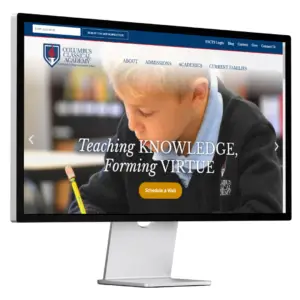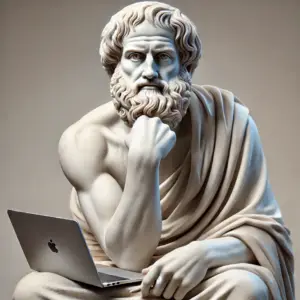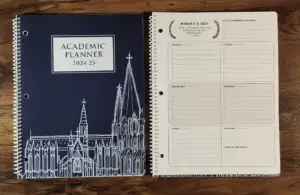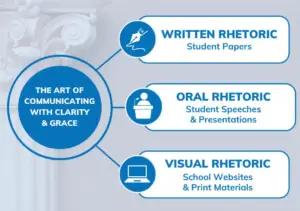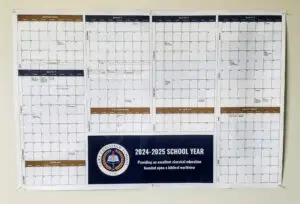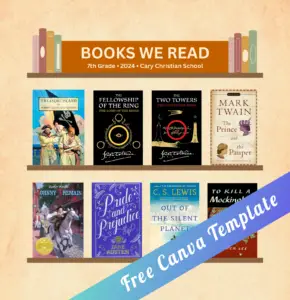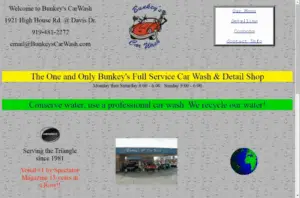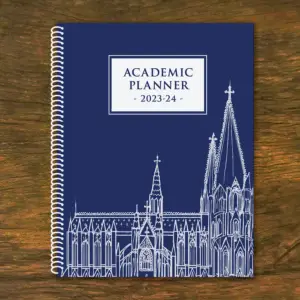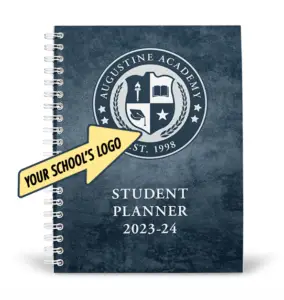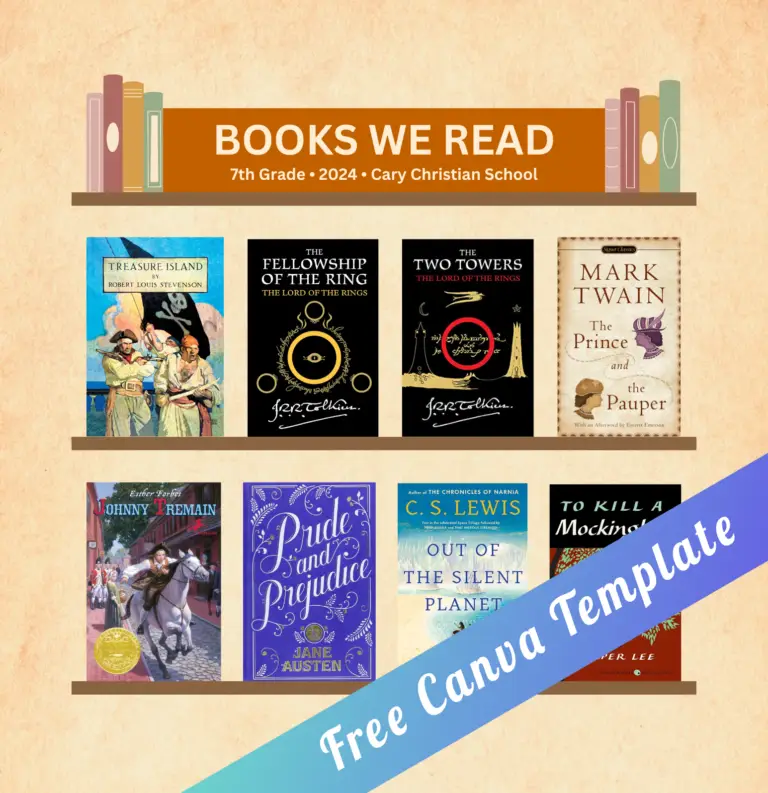
As the school year draws to a close, it’s a great time for teachers and students to look back at all the great books they read. This is a great way to…
✔️ Share reading lists to your school’s website and social media platforms
✔️ Prompt students to review what they read this year while learning to use Canva
✔️ Create an attractive handout for students and families
Instructions:
Edit the text to update grade level, year, and school name (add other text as desired).
Search for book covers on the internet and copy and paste them into the template. Resize images by dragging corners and move aroud as needed.
Delete unneeded placeholder images.
Click “Share” to download the file (PNG, JPG, PDF) or post to social media.
Post to LinkedIn and we will reshare your post!
Right now we only have a template available for Canva. Want to see one for Word or Google Docs? Write back to let us know!
(The example features my 7th grade daughter’s reading for the year-what a great list!)