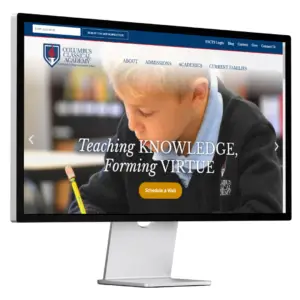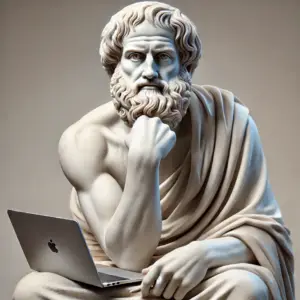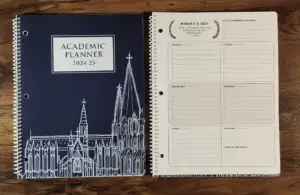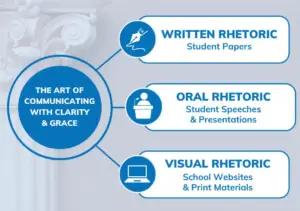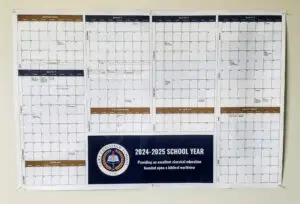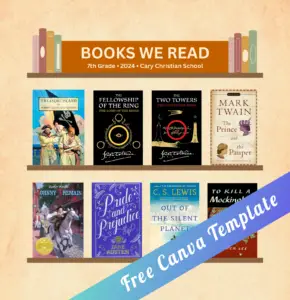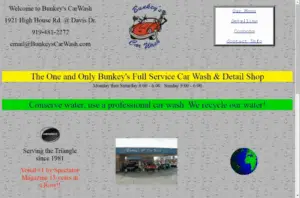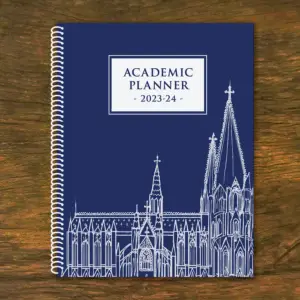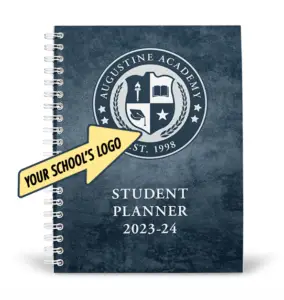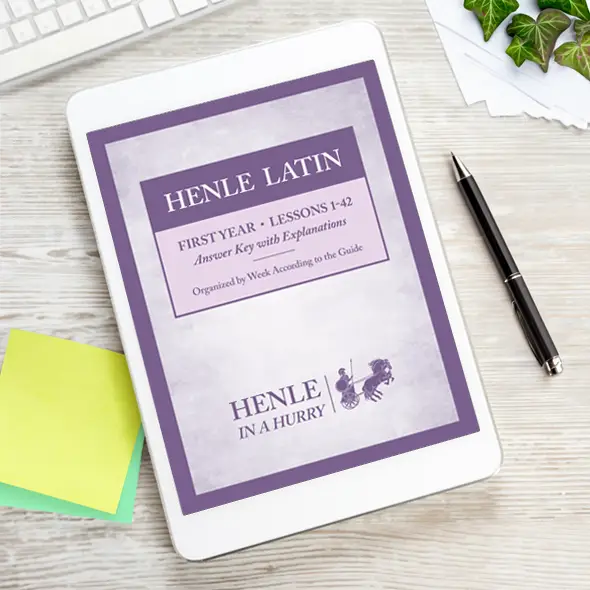
This post has two completely different purposes–one has to do with Latin and one is about Photoshop’s new AI capabilities (a combination that probably doesn’t happen very often!).
New Book Cover for Henle Latin Guide
First, if you use or know anyone who teaches from Henle Latin, look up Henle in a Hurry and download this really great teacher’s guide.
It was put together by a friend who has taught Latin and Greek for a long time. A few weeks ago, she asked us to design a quick and simple set of book covers.
Check it out!
Fun with Photoshop’s New Generative Fill Feature
Second, this month Adobe added a revolutionary new AI feature for Photoshop called “Generative Fill.” It allows users to make FAST and REALISTIC edits that would have previously taken a really long time.
It’s impressive and has some amazing potential.
For instance…
If you’re not a graphic designer, you may not realize that we often showcase our designs using mockup tools that allow us to take designs and place them in realistic, 3D settings.
(You’ve probably at least noticed the way this is done when you buy t-shirts online. There’s no way the same model has actually tried on all of those thousands of t-shirts you see him wearing–it’s done with a computer. We do the same for the designs on our website.)
We created the “Henle in a Hurry” Latin book cover mockup using Generative Fill. Here’s how we did it:
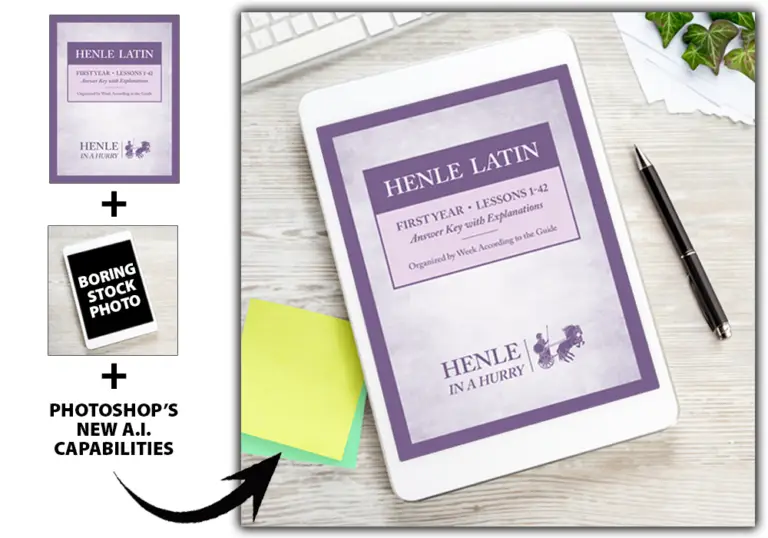
Step 1: Opened the book cover design in Photoshop (the cover we made ourselves, not with AI 🙂)
Step 2. Opened a stock photo of an iPad with a black screen, then rotated and stretched the book cover to make it appear to be displayed on the iPad.
(It looked OK, but it was pretty boring and would look much better if there were other items on the table.)
Step 3. Now, for the fun part: using Photoshop Generative Fill, we simply selected different parts of the image and in each spot typed the words “pen,” “sticky notes,” “stack of papers,” “keyboard,” and “ivy” where we wanted these elements to go.
Each time, Photoshop instantly added each of these elements in such a realistic way that they look like they were part of the original photo.
Not only is that very cool, but it has TONS of time-saving potential.
Here’s two more potential uses:
FINDING THE ELUSIVE STOCK PHOTO
Have you ever spent a long time looking for a very specific kind of image on a stock photo site, only to find that none of the ones you found are quite what you need?
Generative Fill allows you to find an image that’s pretty close and then modify it in minutes to get it looking the way you want.
FIXING THE ALMOST-PERFECT PROMOTIONAL PHOTO
Have you ever had someone take a set of promotional photos and, as you’re looking through them, realized some are ALMOST perfect to use–except it has some glaring problem that would take a lot of time for a highly skilled designer to fix?
Generative Fill can probably solve the problem in seconds.
Check out our post Fixing Common Promotional Photo Problems Using AI to see what this looks like.